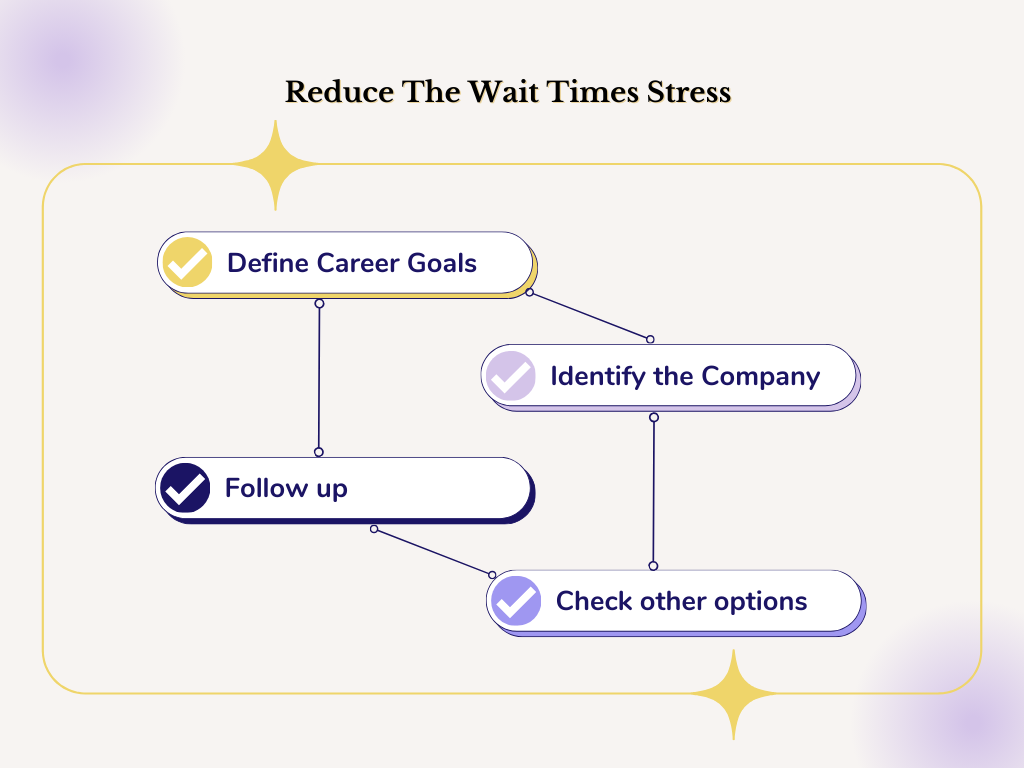How To Ensure Overall WordPress Website Security
WordPress is responsible for over 43% of websites worldwide and is the leading Content Management System (CMS) software. Its widespread use has made it a prime target for cyber threats.
This comprehensive guide will explore the security weaknesses exploited by WordPress website attacks and the best practices you can undertake to protect your website.
Common and concerning types of attacks include:
Outdated Software, Plugins, and Themes
Neglecting to update WordPress, including its themes and plugins, exposes websites to potential security threats. Inadequately maintained plugins and themes frequently act as gateways, enabling hackers to exploit vulnerabilities and compromise the site.
Poor Hosting
The hosting provider plays a heavy role in WordPress site security. The shared hosting platform, among the popular hosting services, can be risky as multiple websites share the same server. When one site on a server is hacked, it raises the likelihood that other sites on the same server could also be compromised.
Brute-Force Attacks
Brute-force attacks primarily aim to gain unauthorized access to a WordPress site. Bruce-force relies on automated bots repeatedly trying countless combinations of usernames and passwords until they find the correct credentials. This attack capitalizes on weak or reused passwords since many users do so to get quick access to their websites. Noticeably, this type of hacking is an increase in failed login attempts, often from multiple IP addresses
Distributed Denial-of-Service (DDoS) Attacks
DDoS attacks inundate a website or server with excessive traffic, which can lead to decreased performance or render it inaccessible to real users. Such attacks hinder business operations, annoy users, and harm brand reputations. In extreme instances, they can also impact search rankings and long-term success.
Cross-Site Scripting (XSS)
This attack involves injecting harmful JavaScript through the weakness of trusted websites. These scripts are often triggered by visitors interacting with the website without their knowledge. Once triggered, these scripts can steal user-sensitive data like login credentials or reroute them to dangerous websites.
Structured Query Language (SQL) Injections
SQL injections occur when hackers enter malicious SQL code into input fields on insecure website forms. When such forms are submitted, the code runs to manipulate the database, potentially leading to unauthorized access to sensitive information, data theft, site content modification, or even deletion of critical information.
SEO Spam
This type of attack occurs when cybercriminals embed deceptive links within the website content. Usually, these links redirect users to inappropriate or illegal sites. The hacker's objective is to harm the website's SEO.
Insecure HTTP Website
Websites that do not use HTTPS encryption are more susceptible to hacking attempts. Visitors may see a “Not Secure” warning, which can diminish trust and credibility.
Phishing
Phishing attacks deceive users or site owners into disclosing sensitive data like login information or financial details via misleading emails, messages, or websites. Also, compromised WordPress sites can be utilized to create phishing pages to distribute malware.
Cross-Site Request Forgery (CSRF)
CSRF attacks manipulate users into performing actions on a website they did not intend to do. Such actions may involve transferring money, changing passwords, or modifying website configurations. Because these requests seem authentic, they can be intense to identify and thwart.

Essential WordPress Security Prime Actions
Ensuring the security setup and ongoing maintenance of a WordPress website is essential to protect it from various potential attacks
Here are some needed measures to fortify your website defence:
-
Go in for a secure hosting provider
The choice of web host significantly influences website security. Hosting providers typically configure default file permissions, carry out automatic core updates, and offer network-level firewalls to secure their client's websites. Additionally, some web hosts provide backup services.
-
Strengthen login security
Login security is a crucial and fundamental aspect of website security. It enables the prevention of unauthorized access to websites. Strong login security makes hackers target websites with weak login security to gain access and perform their tasks including infecting visitors with malware, stealing data, or hijacking the site. Therefore, strengthening login security is essential. Strengthening login security can be done by:
- Changing default login page URL (e.g. /wp-admin) to custom URL. Default change makes it more difficult for attackers to locate the site.
- Enable two-factor authentication (2FA) to add an extra layer of security. 2FA makes unauthorized access more difficult.
- Use robust passwords consisting of uppercase, lowercase, numbers and special characters. Also, update them often.
- Limit failed login attempts to make it difficult for hackers to try numerous username and password combinations until they find the right one.
- Keep a close eye on user accounts with policies to remove dormant accounts.
-
Ensure critical use of WordPress themes and plugins
Use trusted WordPress themes and plugins from reputable developers and verify their security before installation. Some themes and plugins may contain vulnerabilities that hackers can take advantage of. Also, regularly update them to benefit from the latest security patches and bug fixes.
-
Use SSL certificate
Secure Sockets Layer (SSL) is key to encrypting data transmission, protecting sensitive information, and building user trust between your website and visitors. SSL certificates prevent unauthorised access to data and the creation of fake website versions.
-
Implement a firewall
Firewalls provide a shield to filter malicious traffic before it reaches your website. Firewalls assist with protection from numerous cyber attacks.
-
Employ a trustworthy security plugin
Trustworthy security plugins with a solid reputation can enhance the overall security of a website. These security plugins conduct regular scans to detect and prevent harmful threats, such as malicious code or files.
-
Block form and comment spam
Filled forms and comments provide data to the website. They can be used as a medium to inject malicious code into the website. Utilizing plugins, such as CAPTCHA can help prevent this kind of fraud.
-
Use a Content Delivery Network (CDN)
Content Delivery Network delivers cached copies of a website, to significantly speed up load times. They distribute the load of repeated attacks across multiple servers, reducing the impact of DDoS attacks.